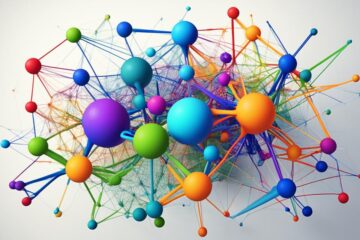Team communication is key in any successful company. It makes working together easy and boosts new ideas. It also makes work happen faster. But, how do teams make their communication quick, to the point, and all in one place?
That’s where Slack comes in. This messaging platform has changed how teams work together. Its features are strong and its look is simple. Because of this, Slack is used by many teams. But what makes Slack so good at keeping teams connected?
This guide will show you all about using Slack to make your team work better. You’ll learn why messaging apps are a big deal at work today. And how to really boost teamwork, even if your team works from far away. We’ll share great tips and advice for using Slack to its fullest.
Key Takeaways:
- Effective team communication is crucial for workplace productivity.
- Slack is a powerful messaging app that streamlines team communication.
- Slack offers features and tools to enhance workflow management.
- It facilitates collaboration in remote teams.
- Proper channel organization is essential for efficient communication on Slack.
The Power of Messaging Apps in Modern Workspaces
Messaging apps have changed how teams work together. They make it easier to share ideas and boost productivity. Of all these apps, Slack is a favorite for many.
Slack is easy to use and comes with lots of features. You can talk instantly, share files, and even make video calls. This makes working together smoother for any team.
Unlike emails that can be slow, Slack chats happen in real time. This speed makes making decisions and solving problems fast and easy.
Slack also keeps all your team’s chats organized and easy to find. You won’t need to dig through old emails or remember details. This saves time and helps everyone work better.
Slack’s more than just a messaging app. It’s a place where teams come together, share thoughts, and achieve big things.
These apps also make teams more open and welcoming. Public chat rooms can boost teamwork and a sense of unity. This helps teams from different areas work together better and push out creative ideas.
Setting up Slack with other helpful tools is another plus. It can link up with project tools and places to store files. This creates a central place where everyone can find what they need to get work done.
Messaging apps, especially Slack, are key in today’s work world. They speed up teamwork, make work transparent, and link up with other tools. They’re changing how teams come together and achieve their goals.
Using apps like Slack can make your workplace more active and united. It helps everyone work better together. And that’s something everyone can get excited about.
Enhancing Workflow with Slack: A Comprehensive Overview
Slack isn’t just for talking; it has many tools to help teams work better together. Teams can use these tools to make their work easier, manage tasks, and get more done.
Centralized Communication
Good workflow needs clear communication in one place. Slack lets teams have all their chats, shared files, and project updates in one spot. They use channels to talk about specific projects or topics. This makes it easy to find what you need.
Teammates can talk live in Slack, cutting down on slow email replies. Real-time chats make collaborating, being open, and staying accountable easy. This way, everyone knows what’s happening, which makes work smoother.
Task Management and Collaboration Tools
Slack has tools for getting work done together. You can assign jobs to team members, set reminders, and never miss a deadline. It’s all done within Slack.
It also works with Trello and Asana, popular project tools. This means you don’t switch between apps all day. Everything you need is in one place, making teamwork simpler.
Integrations and Automations
Slack can sync with many other apps to make work easier. For example, if you connect it with Google Drive, you can share files in chats easily.
You can also link up other tools you use, like time trackers or support apps. This makes working together across different teams a breeze.
Analytics and Insights
Slack gives you data that can make your work better. You can see how your team talks and find ways to communicate better. This could be a big help in making your work smoother.
By looking at this data, teams can spot where they can do better. They can then fine-tune their process to work more efficiently. It’s all about using data to improve how you work.
Slack Features for Workflow Enhancement
| Feature | Description |
|---|---|
| Channels | Organize conversations and files by creating dedicated spaces for projects or topics |
| Task Management Tools | Assign tasks, set deadlines, and receive reminders within Slack |
| Integrations | Connect Slack with other tools and apps to automate processes and streamline workflows |
| Analytics and Insights | Gain visibility into communication patterns and identify areas for improvement |
Slack’s tools help teams manage their work better, work together on tasks, and be more productive. These features help teams communicate better, handle routine work easily, and learn from data to keep getting better.
Maximizing Collaboration in Remote Teams with Slack
With the rise of remote work, teamwork is crucial. But, working apart brings unique challenges. Slack, a leading tool for teams, offers many helpful features.

The Benefits of Slack for Remote Teams
Slack is a hub for easily connecting. It lets teams chat, talk via video, and share files. Such quick exchanges help team members connect across different time zones and locations.
It also links with other tools your team might use, like project management software. This means everything your team needs can be found in one place, making work simpler and more efficient.
Strategies for Remote Team Collaboration on Slack
Is your team looking to boost collaboration? Try setting clear communication rules and fostering a sense of togetherness. These Slack tips can help:
- Create channels for each project or team, helping keep info organized. This makes it easy to find what you need and cuts down on misunderstandings.
- Use video calls and screen sharing for important talks. Seeing each other can help everyone feel closer and more engaged.
- Connect with outside partners using shared channels or Slack Connect. This lets your team work smoothly with others not in Slack.
- Adjust notification settings to fit your needs. By choosing when and what you get alerts about, you can stay informed without the constant buzz.
“Slack’s features empower remote teams to collaborate effectively, promoting clear communication, efficient project management, and a strong sense of teamwork.”
Following these steps can make your team’s Slack experience even better. This way, you’ll get the most out of Slack for improved teamwork and productivity.
Key Takeaways
- Slack is key for remote teams, offering a place to communicate and work together.
- It works well with other tools, making work smoother and more productive.
- By setting clear rules and using Slack wisely, remote teams can collaborate better.
To work well together from afar, the right tools are essential. Slack stands out by supporting strong communication and efficient work, even across great distances. By embracing Slack, remote teams can tackle challenges and work cohesively, boosting their overall efficiency.
Organizing Channels for Effective Communication on Slack
Organizing your Slack channels well is key to better teamwork. Teams can use smart strategies to make their Slack space work better for everyone. This leads to improved teamwork and more productive workdays.
1. Define clear channel purposes
It’s important to give each channel a clear reason for being. When you name channels by topic or project, it’s easier for everyone to know where to go. This makes things clearer and helps information flow smoothly.
2. Categorize channels by topic or department
Ordering channels by topic or department makes finding things easier. For instance, you could have channels for each department like marketing or sales. This way, team talks and updates are focused and simple to find.
3. Utilize naming conventions
Keeping channel names easy to understand helps a lot. Create names that are simple and tell you what the channel’s about. Everyone, not just new folks, will find it easier to use Slack.
4. Create channels for specific projects or initiatives
Make channels just for some projects for better management. This keeps discussions and files organized for each project. Also, it avoids crowding general channels with project details.
5. Archive or mute irrelevant channels
Don’t forget to clean up old or unused channels. This stops your workspace from getting messy. But, always let the team know when you’re making changes to channels.
6. Leverage channel announcements and pinned messages
Channel announcements and pinned messages are great for important news. They keep critical info at hand for everyone to see. This feature is handy for keeping everyone up to date.
7. Encourage proper channel usage
Make sure everyone uses channels right to keep things in order. Push for using channels for group talks and avoid too many direct messages. This helps everyone stay on the same page.
By using these tips, your team can better organize Slack for more effective work. Collaboration improves, and the whole team gets more done.
Seamless Project Management with Slack Integrations
Slack joins with a variety of project management tools. This makes it great for teams working together. It keeps everyone on the same page and boosts their work.
This makes everyone’s job easier. They see updates right away. For example, with Jira or Trello, teams get alerts on project progress in Slack.
For example, Jira works right in Slack. Team members can update their tasks without leaving Slack. This makes tracking progress and staying on top of things simple.
Slack and Trello together are also a great team. They let team members work on Trello without switching apps. Notifications on changes to Trello cards or due dates are sent automatically in Slack.
Slack doesn’t stop there. Asana can also join in. It lets teams update tasks and see who’s doing what. This keeps everyone in the loop, making team work even smoother.
Benefits of Slack Integrations for Project Management:
- Slack makes updates easy to see, saving time on excessive emails. This keeps everyone updated without the email flood.
- All project info goes in one spot, easing project tracking. Now, tasks and deadlines are easily found, all in Slack.
- Working together happens in real time with Slack, making teamwork efficient. Teammates can fix problems or agree on actions right away.
- Productivity grows because there’s less app-switching. Everything’s where you need it, helping everyone focus on work tasks.
By putting project tools in Slack, teams become more effective. Managing tasks and keeping up with progress gets simpler. Slack integrations are a complete solution for better project work.
Conclusion
Today, quick and clear team communication is key. It’s vital for a team to be productive and successful. This guide has shown how Slack can make team communication smoother and workplace collaboration better.
Slack’s messaging app offers many features that help in managing work better. It helps teams work together closely and handle projects without snags. The way it organizes conversations and works with other tools boosts how much work you can get done.
To make your team’s communication better, keep on trying new methods. Tell your team to use Slack a lot and use all its features. This will bring you all closer and help you reach your goals faster.
By using Slack well, your work environment will become more connected and efficient. It will help you and your team work better together and achieve successes more easily. So why wait? Start using Slack today and make your team’s work life better.