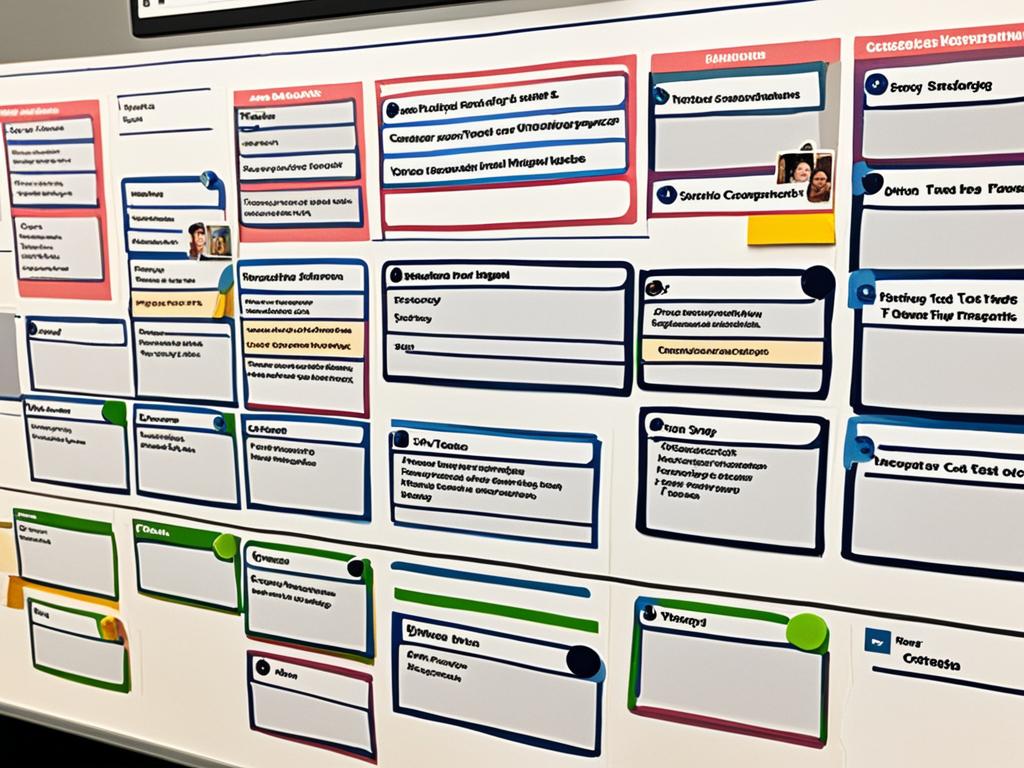Is your team struggling with scattered tasks, miscommunication, and blown deadlines? Trello is here to rescue you. It’s the perfect tool for boosting productivity and team work, making your job easier and tasks clearer. Say hello to smooth task handling!
Trello changes the way teams work together and handle their to-dos. It uses Kanban boards that look good and keep tasks well-organized. These boards help in everything from running a big marketing push to organizing a team event. They make moving tasks around easy, helping everyone know what to do next.
But hold on, there’s more! Trello lets you set tasks, due dates, check off steps, and share files. This means everybody knows what’s happening and what they need to do next. No excuses for missing deadlines or not knowing who’s responsible. Trello makes sure everybody is pulling their weight.
Ready to step up your team’s game with Trello? Let’s explore how Trello makes task management easier and work more teamwork. Find out how Trello changes the game for your team!
Key Takeaways:
- Trello enhances productivity by providing a visual and organized framework for task management.
- Kanban boards in Trello revolutionize workflow organization by allowing teams to visually track and prioritize tasks.
- Seamless task management features in Trello, such as due dates, checklists, and file attachments, ensure effective collaboration.
- Trello integrates with other productivity tools, further enhancing efficiency and centralizing work management.
- By adopting Trello, teams can achieve improved workflow efficiency, accountability, and collaboration.
The Power of Kanban Boards in Trello
Trello is a standout project management tool. It offers an easy way to manage tasks and team work. It shines with its unique Kanban boards. These boards change how teams organize and carry out their projects.
Kanban boards are known for their use at Toyota. Trello brings this practice online and makes it easier for teams. Now, teams can keep track and handle their work smoothly. They move tasks through boards like “To Do,” “In Progress,” and “Completed.” This offers a quick look at the project’s stage and any issues.
Trello’s Kanban boards let teams see their whole project progress instantly. Each part of the work, from start to finish, can get its board. For example, “To Do,” “Doing,” and “Done.” Progress is shown by moving cards across these boards.
Teams find it easy to see what needs doing first and how to best use resources. Trello’s system can be set up in many ways to fit any job or team. Whether it’s for a new marking push or creating software, Trello’s boards can be changed to meet your goals and team setup.
“Trello’s Kanban boards provide teams with a dynamic visual interface that revolutionizes the way projects are organized and executed.”
Another great thing about Kanban boards in Trello is how they boost teamwork and talking between team members. People can work together on cards, add notes, and attach files. This makes sure everyone knows what’s going on. It helps the team feel like they are all working for the same goal.
| Benefits of Trello’s Kanban Boards |
|---|
| Visual representation of workflows |
| Clear view of project progress |
| Easy identification of task dependencies |
| Customizable boards for different projects |
| Enhanced collaboration and communication |
Trello’s Kanban boards help teams work better and faster. They create a space for teams to manage tasks together. Trello’s system helps teams learn from their work, make things smoother, and achieve great outcomes.
Enhancing Collaboration in Trello
Today’s work world moves fast. For a team to hit goals, they must work smoothly together. Trello is the perfect fit. It’s easy to use and packed with tools to help teams work well together. It also connects with many other helpful apps.
Trello stands out because it keeps everyone up to date in real-time. Members can see each other’s progress clearly. They can create tasks, assign them, and track their completion easily.
Team chats in Trello are also a big plus. Here, team members can give feedback, share thoughts, and ask questions. This means all important talks stay with the project, not scattered in different chat apps.
“Trello’s collaborative features have changed how our team operates. Now, real-time updates and chats have made talking and working together smooth and simple. It has united our team on one space, clearly boosting our productivity.” – Jessica Reed, Project Manager
Trello allows sharing and viewing all kinds of files right on the app. So, document, image, or presentation, everything is just a click away. This helps the team by keeping everything in one place, not spread around in different apps.
But Trello’s strength isn’t just in its own features. It links easily with other key tools. For example, it can hook up with your calendar or email. This can save a lot of time, as it brings everything into one spot.
Trello Collaboration Features Overview:
| Feature | Description |
|---|---|
| Real-time updates | Stay updated on task progress and changes in real-time. |
| Comment threads | Engage in context-specific conversations and provide feedback within the platform. |
| File attachments | Attach and preview files directly within Trello. |
| Seamless integration | Connect Trello with other tools to streamline workflows and centralize information. |
Trello’s design and how it links with other tools make teamwork a breeze. It doesn’t matter if it’s a small team or a big project. Trello helps everyone work smoothly towards their goals.

Boosting Productivity with Trello’s Task Management
Trello changes the game for teams looking to get more work done. Its simple design and tools help keep everyone on track. Managing tasks and projects has never been easier.
Trello allows users to make task cards for each job. This makes keeping track of tasks clear and simple. Everything is easy to see and update in one spot.
Each card has lots of features to make work flow smoother:
- Due dates: You can set deadlines for tasks, making sure work gets done on time. This feature is great for keeping your team focused and productive.
- Labels: Labels help sort tasks by type or priority. It’s like putting tasks into neat little boxes, which makes work easier to see and manage.
- Checklists: You can make checklists to divide big tasks into smaller steps. This makes it easier to see what’s been done and what still needs to happen.
- Reminders: Trello can remind you when tasks are almost due. This feature keeps everyone in the loop and helps avoid forgetting important jobs.
Trello isn’t just for making lists. It’s flexible, fitting different ways of working. This flexibility boosts teamwork and gets more done.
With Trello’s help, teams can do a lot:
“Plan work out well.”
“Give tasks to the team with clear goals.”
“Follow the work from start to finish.”
“Find places to improve how they work together.”
Trello stays dedicated to giving teams great tools. It works for any size project. Trello makes work smoother and helps everyone get more done.
Real-Life Example: Streamlining Content Creation
Here’s how Trello can make content creation easier for a marketing team:
| Content Creation Process | Trello Task Management Benefits |
|---|---|
| 1. Ideation and Planning | Teams can work together on ideas and content plans with Trello’s task cards. Labels help group different types of content. This makes sorting and tracking work super simple. |
| 2. Assignment and Deadlines | You can assign tasks and set deadlines easily. This means everyone knows their job and when it’s due. It helps the team get work done on time. |
| 3. Content Creation and Review | Checklists guide the team through creating content, step by step. It’s a great way to see and show progress. Plus, it helps not to miss any steps. |
| 4. Approval and Publishing | Trello can remind people when it’s time to review or approve content. This makes sure nothing gets stuck in the approval process. Content is published when it should be. |
By using Trello, the marketing team can work better together. They can keep track, cooperate well, and meet deadlines. The result is better work done faster.
In the end, Trello’s features keep teams organized and moving forward. It’s great for all kinds of projects. Trello really helps teams work better together and get more done.
Maximizing Efficiency with Trello’s Seamless Integration
Today, work moves fast, and teams need tools to work efficiently and together. Trello is a top pick for many because it joins with other tools smoothly, boosting productivity even more.
It lets teams bring all their work together easily, no matter the platform. This means tasks, calendars, emails, and project management software can all work as one. Trello ensures everything runs without a hitch.
Streamlining Task Management with Calendar Integration
Keeping track of tasks becomes much easier with Trello connected to calendars. It syncs tasks and deadlines with apps like Google Calendar or Outlook. This way, teams always see their full schedule, and key deadlines are always in sight.
“Trello’s seamless integration with calendars allows us to see all our tasks and due dates in one place. It’s a game-changer for staying organized and meeting deadlines.” – Jenna, Marketing Manager
Enhancing Communication with Email Integration
Communication is key for good teamwork. Trello links with email, making it simple to get updates and talk about tasks via your inbox. This saves time and keeps everyone up-to-date, even without going directly to Trello.
“Trello’s email integration has transformed the way we communicate. It’s incredibly convenient to receive updates and contribute to discussions without toggling between email and the Trello platform.” – Mark, Project Manager
Collaborating Across Platforms with Project Management Software Integration
Trello joins seamlessly with project management tools like Jira, Asana, and Basecamp. This means all your project info is in one place. It makes teamwork smooth, even with different tools, for tasks, progress tracking, and sharing updates.
“With Trello’s integration with our project management software, we no longer face any barriers to collaboration. We can easily share updates, manage tasks, and track progress seamlessly, making our workflows more efficient than ever.” – Alex, Software Developer
Thanks to Trello’s strong connections with various tools, teams can do more, better. It links with calendars, email, and project management systems, making work flow more smoothly. This helps teams achieve success by working effectively and together in their projects.
Conclusion
In conclusion, Trello is a powerful tool for making teams more productive. It uses Kanban boards for a clear way to organize tasks. This makes everything visible and helps in managing work smoothly.
Trello is great for handling tasks efficiently. Team members can use due dates, labels, and checklists to keep things on track. This boosts teamwork and helps meet project deadlines.
Also, Trello easily works with other tools like calendars. It makes managing tasks from different places simpler. This means less time spent switching between apps and more time getting work done.
Trello stands out with its simple approach to task and project management. It is perfect for all kinds of projects, big or small. With Trello, your team can work better and achieve success together.