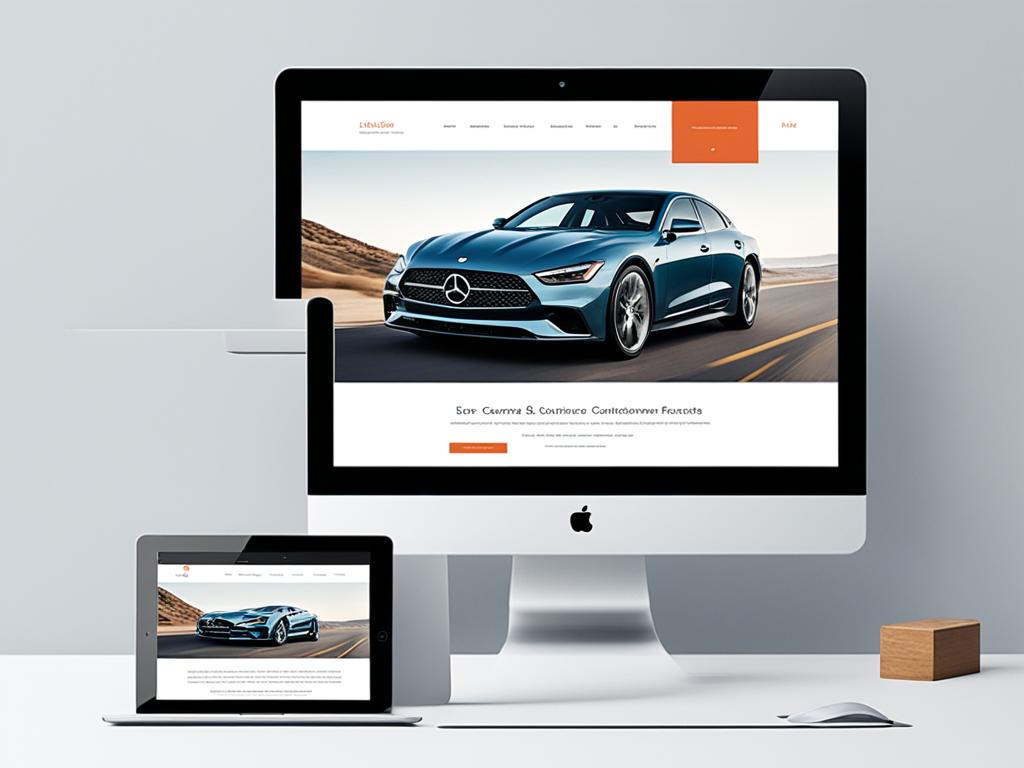Do you want a website that outshines the crowd? WordPress is your go-to platform. Known as a content management system and web developer, it’s easy to use and packed with features. WordPress lets you create a standout website with ease.
Why is WordPress a top pick for many in web design and development? How does it make your online space grab attention? We’ll look at how WordPress sets the stage for success in the online world.
WordPress is loved for its flexibility and user-friendliness. It’s perfect for newbies and experts alike. Its tools and design are so simple that even coding novices can manage a site effectively.
Being a content management system, WordPress hands over the reins of your content. Want to change a page, add a blog post, or a picture? It’s all simple. Plus, its library of plugins and themes lets you customize your site to look and feel just right.
WordPress has loads of pre-made themes for many different needs. Are you a business owner, an artist, or a blogger? There’s a theme waiting for you. This saves a lot of time normally spent starting from zero.
The real game-changer is in WordPress’s plugins. With thousands to choose from, you can add special features like a shop, social media links, and better security. These plugins make your site more powerful and your visitors happier.
If you’re dreaming of a sleek portfolio, a solid business page, or a powerful online store, WordPress is here to make it real. It offers so much freedom, ease, and options for creating your ideal website.
Next up, we’re diving into themes, plugins, making your site faster, and making it look good on any screen. Stay with us to learn more about making the most of WordPress.
Key Takeaways:
- WordPress is a versatile content management system and web development platform.
- Its user-friendly interface and intuitive navigation make it easy to create and manage your website.
- Plugins and themes are powerful tools that allow you to customize your website and add advanced features.
- WordPress is suitable for various industries and purposes, from portfolios to e-commerce.
- Stay tuned to learn more about WordPress’s themes, plugins, optimization techniques, and responsive design.
Exploring WordPress Themes and Plugins
We’re diving into WordPress’ themes and plugins world. Themes make your site look great. Plugins add functions you need. We’ll also see how customizing your site can make it look pro online.
The Power of WordPress Themes
WordPress themes make your site visually stunning. You get a huge variety to choose from. No matter your style, there’s a theme for you; from simple to bold. This helps your site stand out.
Did you know? Themes are like ready-to-use templates. They set the look of your site. No need to know how to code to change your site’s look.
Enhancing Functionality with WordPress Plugins
Think of plugins as power-ups for your site. They add extra features. Want a contact form or social media buttons? There’s a plugin for that. It makes life easier.
Pro Tip: Pick plugins with good reviews and support. Well-known ones are safer and work better on your site.
The Importance of Website Customization
Customizing your site is key for a professional look. By tweaking your theme, you match your brand’s style. You can also make your site easy to use. Choosing colors, fonts, and how pages look lets your site speak for your business.
Insider Insight: Use all customization options your theme gives you. This lets you make a site that’s unique. A beautifully structured site also keeps visitors around longer.
Now, let’s look at some themes and plugins that show what WordPress can do:
| WordPress Theme | Description |
|---|---|
| Divi | A theme that lets you build unique layouts easily with a drag-and-drop builder. |
| OceanWP | A fast theme with lots of options for businesses big and small. |
Check out these popular plugins for added site features:
- Yoast SEO: Helps your site rank higher in search engines.
- WooCommerce: Lets you sell anything online with your WordPress site.
- Contact Form 7: Makes creating and managing contact forms simple.
WordPress themes and plugins help you make a great site. By customizing and exploring themes and plugins, you unleash WordPress’ full power for your site.
Optimizing Your Website for SEO
Building a pro website needs excellent SEO. This improves how your site shows up in search results. If you use the right SEO, more people will come to your site. This includes current customers and new ones too.
To start, look for the best words related to your content. These are called keywords. Use these words naturally in your website’s text and titles. This helps search engines, like Google, find your site easier.
Make sure your website looks good on phones, too. This is important because lots of people surf the web on their phones. WordPress has tools to make your site look great on all devices without losing its cool design.
SEO work never ends. Keep checking how your site is doing. Look at the data and make changes as needed. Staying updated on SEO news and tips keeps you ahead. This way, your site will keep getting better in search results.
Benefits of Optimizing Your Website for SEO
| Increased Visibility | Higher Rankings | Targeted Traffic |
|---|---|---|
| SEO makes your site more visible. This helps people find you easier. | Being high up on search results can bring in more visitors. This means more chances to turn viewers into customers. | By using the right words, you draw in visitors who are interested in what you offer. They’re more likely to stay and look around. |
| Improved User Experience | Increase Credibility | Long-Term Results |
| Good SEO also means your site is fast and easy to use. This makes visitors happier. | Websites at the top of searches are seen as more real and trusted. | SEO’s benefits last a long time. It keeps bringing in visitors and improving search rankings. |
Using SEO with WordPress can really make your website stand out. It brings in the right visitors. This can help you reach your goals, online. No matter if you’re running a small shop, a blog, or selling things online, SEO can make a big difference.

Responsive Design for Mobile-Friendly Websites
The use of mobile devices is growing fast. This makes it very important for websites to work well on phones and tablets. To help with this, we have responsive design. It’s a way to build websites so they look good and work right no matter the device’s screen size or shape.
With responsive design, your site offers a great experience on all devices. Whether you’re using a smartphone, tablet, or computer, your site fits perfectly. You won’t need to zoom or scroll sideways to see everything. Everything fits right on the screen.
Your site becomes friendlier for mobile users and ranks better on search engines with responsive design. Google, for example, likes sites that are easy to use on mobile. It puts them higher in search results, making them more visible to people.
WordPress is great for making sites that are responsive. It offers many themes and plugins perfect for different devices. Creating a site that looks good everywhere is easier with WordPress.
For a good responsive WordPress site, remember:
- Pick a theme made for mobile and responsive design. This is the basis of a good site.
- Make sure your images are not too large. They should load fast on mobile without losing quality.
- Test your site on different devices to check for any issues. It should work well everywhere.
- Use media queries to adjust your site’s design based on the device’s screen size. This makes your site look and work better.
- Adjust your font sizes so they are easy to read on small screens. Users shouldn’t have to zoom in to read text.
Following these steps will help your WordPress site be more mobile-friendly. This can attract more users and improve your website’s presence online.
Benefits of Responsive Design
Why use responsive design for your website? Here are some key benefits:
- It enhances the user experience. Your site will look and work great on all devices.
- It boosts your SEO. Search engines prefer mobile-friendly sites, which can improve your ranking.
- You can reach more people. A responsive site welcomes all users, including those on mobile.
- It’s a smart financial choice. You have one site to manage, which works on all devices.
In today’s world, being mobile-friendly is key. It makes users happy, gets your site seen more, and grows your business online.
| Device | Percentage of Internet Users |
|---|---|
| Smartphones | 50% |
| Tablets | 10% |
| Desktop Computers | 40% |
Table: Percentage of internet users accessing websites through different devices.
Conclusion
In conclusion, WordPress is a great tool for building websites. It’s perfect for business owners, bloggers, and web developers. Whether you want to shine online, share your ideas, or need an easy-to-use platform, WordPress has what you need.
It offers many themes and plugins for making your site exactly how you want it. Your site won’t just look good. It’ll also be easy to find on search engines, boosting its success.
WordPress is also awesome for mobile users. As more people use phones and tablets to browse, it’s important your site looks good on any screen. WordPress does this automatically, ensuring your site is always mobile-friendly.
So, WordPress is more than a blog spot. It’s a full package for making a stunning website. With its easy design, tons of customization options, and tools to boost your search ranking, WordPress is the way to go. Let WordPress help you achieve online greatness.